Creating Your First Wave Campaign

Creating Your First Wave Campaign
Please Download Our Complimentary Quick Start Guide To Help You With All the Steps You Need to Know When Creating Your Wave Campaigns
>> Download the Quick Setup Guide Here <<
Download Your Keyword Image Creation Guide! and GPT To help you Instantly Get the Right Keywords for the Right Pinterest Image Output using our Software.
Important Note before watching my video below. Please READ!
When you create your Wave campaigns, you will get to the part where you need to enter your Pinterest boards.
Please follow the instructions you see below, prior to watching the Actual Video training below this page.

NEW ADDITIONAL FEATURES ADDED FOR FREE (July 27th Update)
Always send your wave campaign traffic to your websites, landers, wherever you can add your affiliate links to.
NO DIRECT LINKING as this will get your Accounts Shut Down from Pinterest for abusing their policies. You have been warned.
Please Download This Google Doc and Get Access To My GPT I created To Help you Get the Right Keywords For your Images Our Software Will Create for your Wave Campaigns. USE IT so you can get the most optimal perfect image for your Wave Campaigns.
>>. Download Here >>
ATTENTION:
Please take into account that, When you are using the built in CHAT Gpt AI tool during your wave campaigns, some might experience only 20 titles and 20 descriptions only in your CSV File.
In order to get the full list of pins and titles and descriptions, each time you click the AI Content Creator Button, you get 20 listings and 20 descriptions each time. So click that button, up to 3x to fill in the csv file.
When you create your wave campaigns inside our software it does not directly connect to your pinterest account, and it will not automatically post things for you or schedule things for you automatically, unless you upload that CSV File into your Pinterest Account. (some people think that once you create your wave campaign, you shut things down and leave. NO . So if you missed that part in my video above, please watch the video again. Once your wave campaign is complete (FINISHED) you then proceed to the "P" icon, and there you will find all your content. Please click on the CSV button on the top left of that list, and download it , then EXTRACT it before uploading it in your Pinterest account.
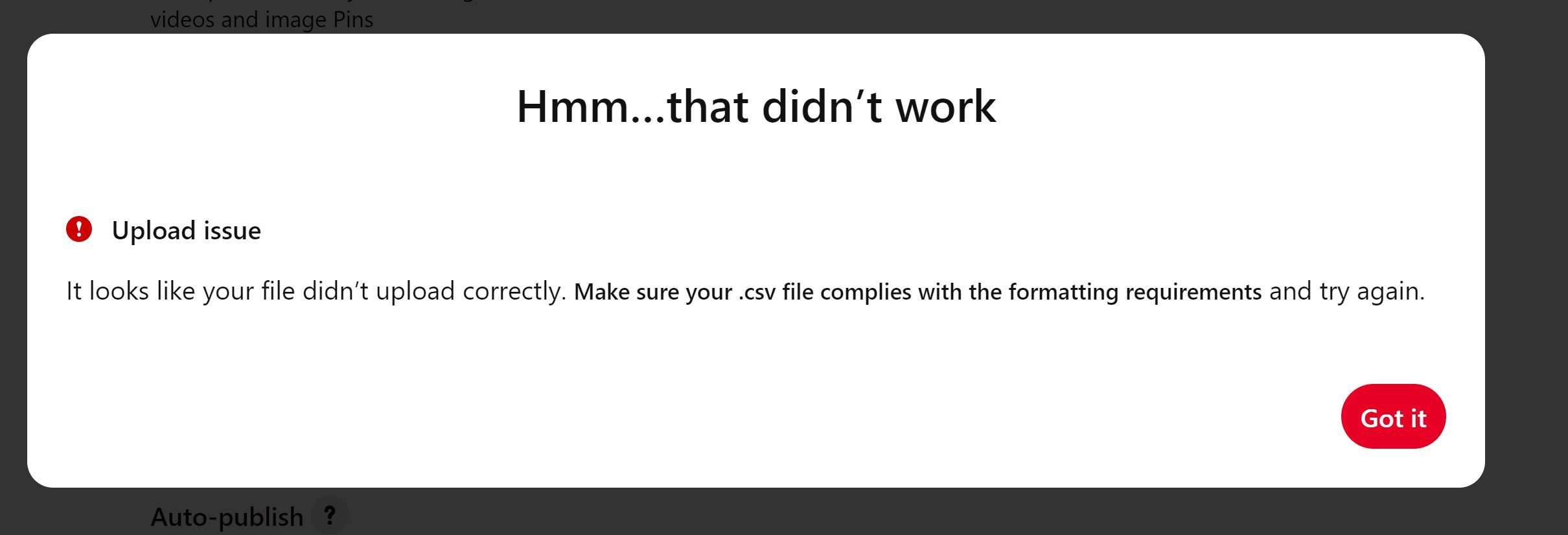
Meaning, if you are taking a naked link from Clickbank, or any other offer, and put that in your wave campaign, you are direct linking. YOU SHOUDN'T . Pinterest will see this as SPAMMING and will shut your accounts down. Please promote offers as shown in my training above.